Is your new website built on WordPress? Are you struggling to make the updates to your website that your web-designer made look easy? Are you afraid of messing everything up and avoiding website updates because of that? If so, we have the course for you!
Good News – You Made A Great Choice with WordPress!
WordPress is a powerful content management system with lots of functionality and it can feel overwhelming for the small business owner who tries to drive it for the first time. If your website is built on WordPress you’ve made a great choice…Here are 5 reasons you made the best choice in using WordPress for your website.
- WordPress is adaptable to your company’s changing needs and no matter how big your organisation grows, WordPress will be able to accommodate your needs.
- Once you get the hang of WordPress, it’s actually a very user friendly platform and offers endless options and themes for your website design.
- There are hundreds of plugin options available with WordPress too. These are basically pieces of code designed to perform particular tasks. These plugin allow you as a business to customise your website functionality based on the needs of your target customer group. For example a shopping cart plugin, a gallery plugin, a contact us form, email plugins and many other plugin options.
- WordPress sites tend to rank high on search engines because WordPress sites are constantly updated and because WordPress offers lots of plugins for improving search engine optimisation.
- Combine all the above factors with the fact that sites built using this platform are mobile responsive, offer built-in blog functionality and have a great support community – you can rest assured you made the right choice for your website.
We’ve created a short workshop for the small business owner that will give you the basic knowledge required to manage the day-to-day of your website. Our programme aims to ensure that you are comfortable uploading and removing images, optimising images, creating and deleting pages, maximising product and image descriptions for search engine optimisation and generally managing the look and feel of your website. If you need to change pricing, include different prices for different sizes, list different stock quantities for different sizes or list different colour options we will show you how in a way that you can remember. You do not need knowledge of web development code or website design to confidently manage your website. Instead you simply need to understand the WordPress Dashboard and Menu so that you can keep your content fresh for search engines.
If you’d like to gain a basic understanding of this powerful tool so that you can keep your website up-to-date on a day-to-day basis, this is the course for you.
 Reading time: 2 MinutesMay 28, 2025
Reading time: 2 MinutesMay 28, 2025 Reading time: 2 MinutesMay 8, 2025
Reading time: 2 MinutesMay 8, 2025 Reading time: 3 MinutesApril 22, 2025
Reading time: 3 MinutesApril 22, 2025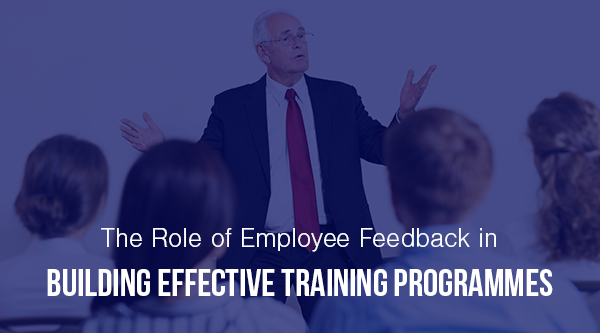 Reading time: 2 MinutesApril 15, 2025
Reading time: 2 MinutesApril 15, 2025 Reading time: 2 MinutesMarch 24, 2025
Reading time: 2 MinutesMarch 24, 2025 Reading time: 2 MinutesMarch 10, 2025
Reading time: 2 MinutesMarch 10, 2025

